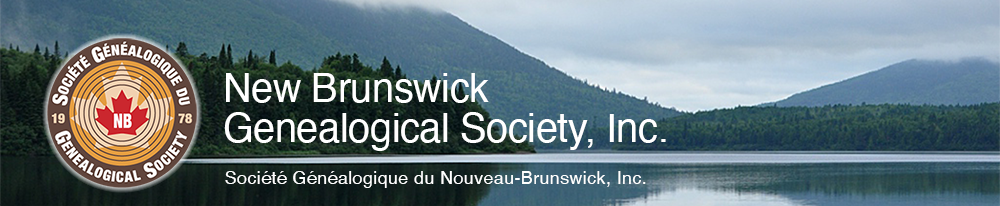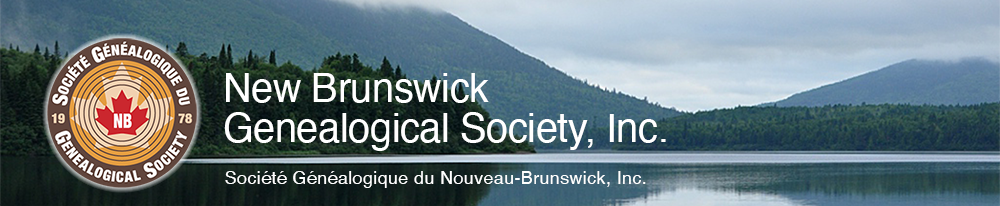To add or edit your list of Surnames, go to your Profile under Member Login. Once there, select the tab marked Surnames.
To add a surname, click on the small + sign on the right side of the screen.
To edit a surname, click on the pencil icon beside the name on your list.
To delete a surname, click on the trash can icon beside the name on your list.
Surname research is a great way for members to connect and share their research interests.
To add or edit your list of surnames:
To add a surname: After clicking the + sign, fill in the form and click SAVE. The only required information is the surname. You can more details if you wish to.