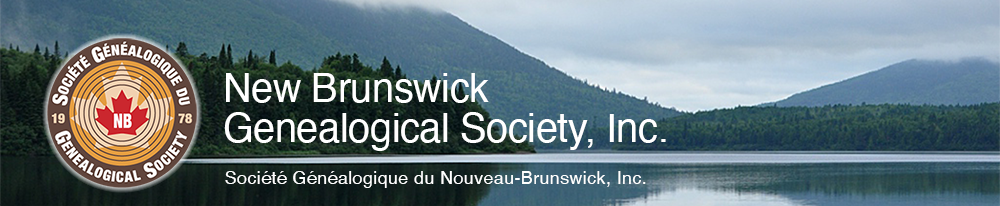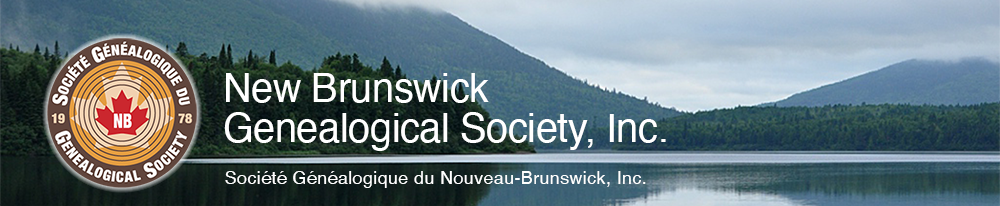The on-line maps show locations of cemeteries with links to websites (such as Find A Grave), photos, descriptions or other information. Some descriptions may include GPS coordinates, conditions at the cemetery regarding access to the site (gates, deeply wooded terrain, private property, military base restrictions, etc) or whether the cemetery no longer exists (reclaimed by nature, flooded by hydro electric projects, or washed away in storms). Not all cemeteries include descriptions.
These maps are arranged by County. Select a county, then scroll in and click on a map pointer to see details about the cemetery. The maps were created using Google Maps. You may need to sign in to your Google account to access the maps.
- Cemeteries that have been precisely located are shown in blue.
- Cemeteries whose locations are approximate are shown in orange.
- We need your help to identify the cemeteries shown in purple.
If you have updates or corrections; can help us find lost cemeteries; or to submit photos, go to
Support.
See step-by-step instructions: